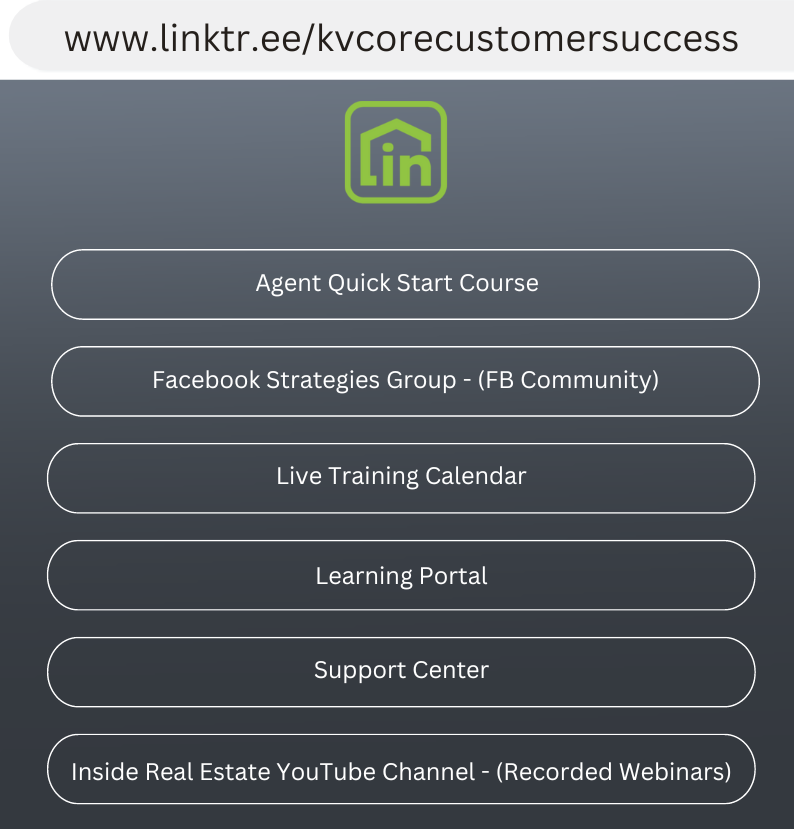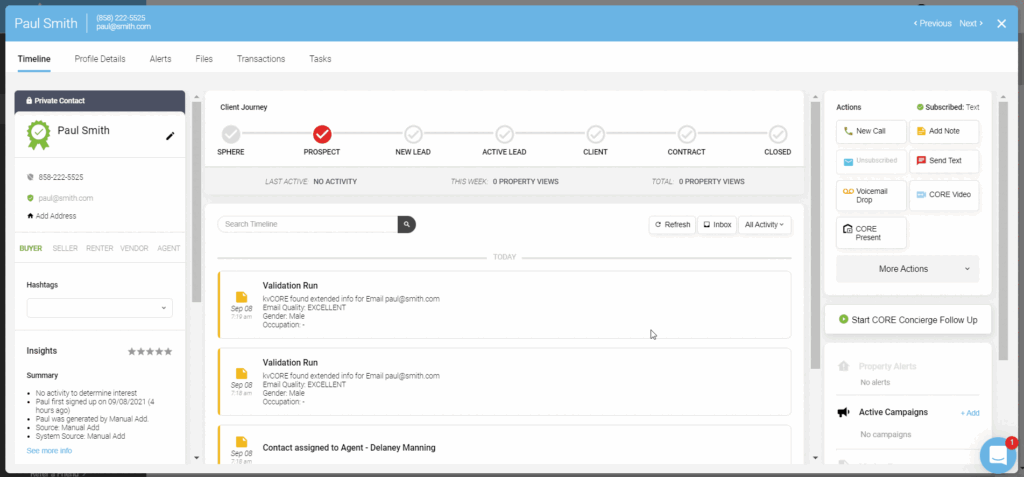kvCORE CRM Technology & IDX Listing Search Platform
Training Announcement: October 2023

Joe Kelly’s Tuesday trainings for the next 3 weeks will be replaced with special kvCORE trainings directly from our account manager.
Whether you have a kvCORE account or not, these will be great trainings to attend as they are focused on generating and nurturing LEADS.
They are LIVE with our kvCORE account manager, Megan Lewin, so you will be learning directly from her. You will be able to ask her questions at the end of each training.
The times are the same as Joe’s Tuesday Agent Training, so these will be replacing his training for the month of October. Joe’s Tuesday Agent Trainings will resume in November.
Please be sure to register for the trainings in the links for each training so we know how many attendees to plan for. The links are not the same that Joe typically uses for his Tuesday trainings.
SPECIAL kvCORE TRAININGS
- DATES: Tuesdays: 10/17, 10/24, 10/31
- TIME: 1 pm PST, 2 pm MST, 3 pm CST, 4 pm EST
Topics & Registration Links to Join the Trainings.
Please register in advance.
10/17: Agent Excitement / Introduction Call:
This webinar will introduce you to the powerful CRM & website platform, kvCORE! In this webinar, Inside Real Estate will give you an overview of the platform and its key components along with guidance on the next steps to take with kvCORE for optimal success! This webinar is for all NEW and Returning kvCORE users.
10/24: Build and Nurture Leads:
Learn how to Build up your CRM by adding/generating contacts & leads, and nurture those contacts using the tools in kvCORE. You will learn the best tips and tricks and narrow our focus in on these 2 competencies: Build and Nurture! You don’t want to miss this session!
- Watch the Recording:
- https://insiderealestate.zoom.us/rec/share/GWdvXyZcoAJFZvhYugHJtdEyR0CkL7QY2w3QfF3ikHG_gYdFlQQsMVAxoOBzzTyf.cnE0evroOViiSJ-P
- Passcode: 8qdseF^k
10/31: Winning with kvCORE (Generating Leads):
Looking for more leads?! We’ve got your back! Join us for a custom training session (exclusive to Kelly Right International agents!) to learn how to generate FREE and paid leads through kvCORE. QA will be hosted throughout the webinar, along with EXCLUSIVE coupon codes!
- Watch the Recording:
- https://insiderealestate.zoom.us/rec/share/AK8rnALub7F8geuHS7YYYUktO5Smb9OsFMuxcV75hOKh5YnAhPqFvEhejxDFJE7j.QvLQG34OaIQGvUdi
- Passcode: 8WBpk^i7
kvCORE FAQ's, Training and Support
Please click on the links or scroll down the page to review information about kvCORE, our lead generating, CRM, IDX technology system on the following topics:
- What is kvCORE?
- How do I get a kvCORE account? Why am I not on the Agent Roster?
- What's the difference between kellyright.com & kvCORE's kellyrightrealestate.com?
- Training, Tutorials & Support
- Set Up Your kvCORE Profile, Locations & FAQ's
- kvCORE Onboarding Checklist
- What if I have a kvCORE account from my former broker?
- I got a lead outside of my area, how do I transfer it?
- kvCORE's Sponsor: Modus Mortgage - NMLS#1028232
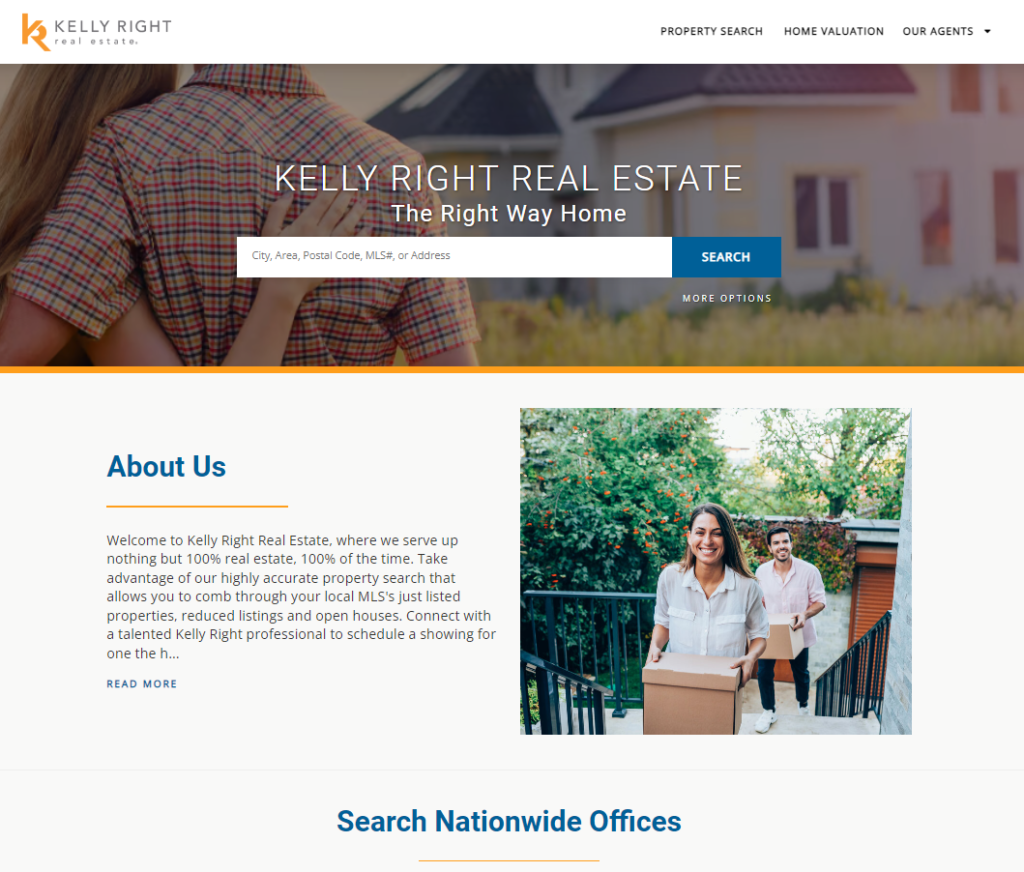

kvCORE: Lead Nurturing, IDX Search, CRM, Mobile App and Personal Website
What is kvCORE?
kvCORE is an industry leading, powerful marketing tool and lead incubation system which provides you: your own website with an idx listing search, your personalized branded mobile app, custom CRM, scripts, squeeze pages for ads, drip campaigns, simple market valuations, plenty of training and so much more! Kelly Right provides this $600+ program to our agents for free to help increase your business. Kelly Right’s kvCORE website is kellyrightrealestate.com
- Kelly Right provides this kvCORE program to you for free. kvCORE does have add on services that you are able to purchase in their Marketplace, however those are optional and you do not have to use them.
- kvCORE has an app for agents to send out as a link. This app is called "Millions Mapped". Click here to learn more.
- kvCORE property listing pages suggests buyer’s agents for listings, this is how the website generates leads. Those leads are dispersed to different Kelly Right Real Estate agents who have kvCORE accounts. Each time a person visits a listing page, a new Kelly Right agent will be recommended. The system round robin's agents in order, so each agent gets equal recommendations to others in their region.
- Listings appear on kvCORE regardless if you have a kvCORE account or not. A different Kelly Right agent will appear as a suggested buyer agent on any listing, regardless who the listing agent is, similar to how they appear on Realtor.com and Zillow. This is how kvCORE generates buyer leads to Kelly Right agents, by distributing Kelly Right agents as lead contacts in a round robin pattern. The only time the listing agent will appear as the suggested buyer agent, is if the listing agent has a kvCORE account, their MLS id# is in their profile, and a viewer is looking at their specific listing on their specific kvCORE agent website.
- Kelly Right reserves the right to revoke kvCORE licenses from agents who are not actively using their accounts (approximately 4 months of no activity and we may delete the account or limit your ability to receive leads). This is to open the license for agents who will use the program, and so that leads are not being sent to inactive agents who are not using the account.
You Must Request a kvCORE Account
ONLY agents who have requested kvCORE accounts will appear on our kvCORE Agent Roster. If you have not requested to be added to kvCORE and have not received your log in and training information, then you do not have a kvCORE account and will not appear on the company’s kvCORE roster.
All of our agents, whether they do, or do not have a kvCORE account, will still appear on our company roster on kellyright.com’s Agent Search here. Details explaining the difference of these accounts are in the section below.
If you would like to use kvCORE, contact us at broker@kellyright.com to have your free kvCORE account activated. We will then create your account and email you account log in and training information. That training information is also included on this page.
>> Kelly Right Real Estate reserves the right to revoke kvCORE licenses from agents who are not actively using their accounts (approximately 4 months of no activity and we may delete your account or limit your ability to receive leads). This is to open the license for agents who will use the program, and so that leads are not being sent to inactive agents who are not using the account. The program does not work correctly when there are accounts that are not being actively used.
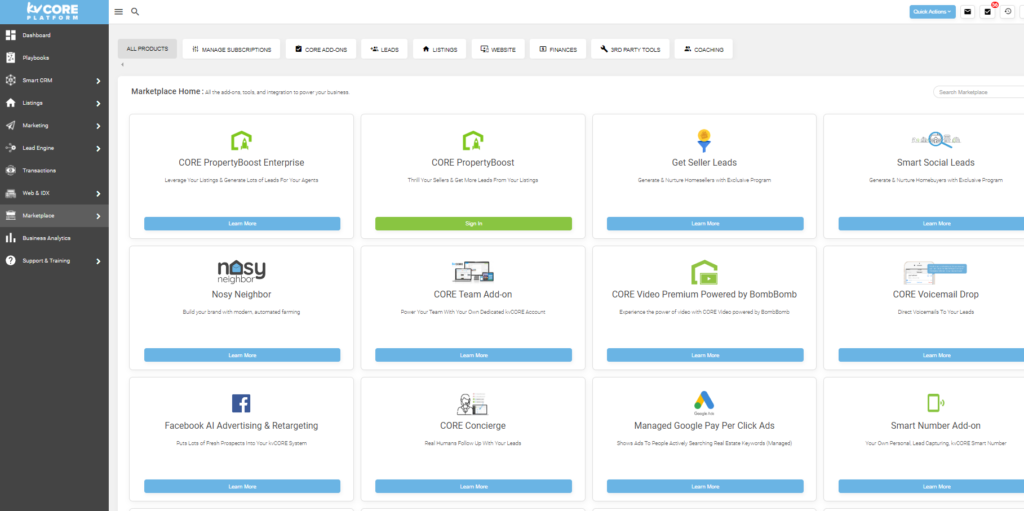
kvCORE is FREE! There are optional upgrades in the marketplace for you to purchase add-on services such as: vanity domain names, smart number add-on, concierge services, lead programs and boost listings with ads. However, you can still use the system as we provide it to you for free.
***We can ONLY set up or help with kvCORE accounts for licensed agents who are with our company, Kelly Right Real Estate. If you are not with us and need help with your kvCORE account or to set one up, you must contact your company’s support team. kvCORE’s direct support information is here.
If you are interested in learning more about Kelly Right, please visit our Careers page here.
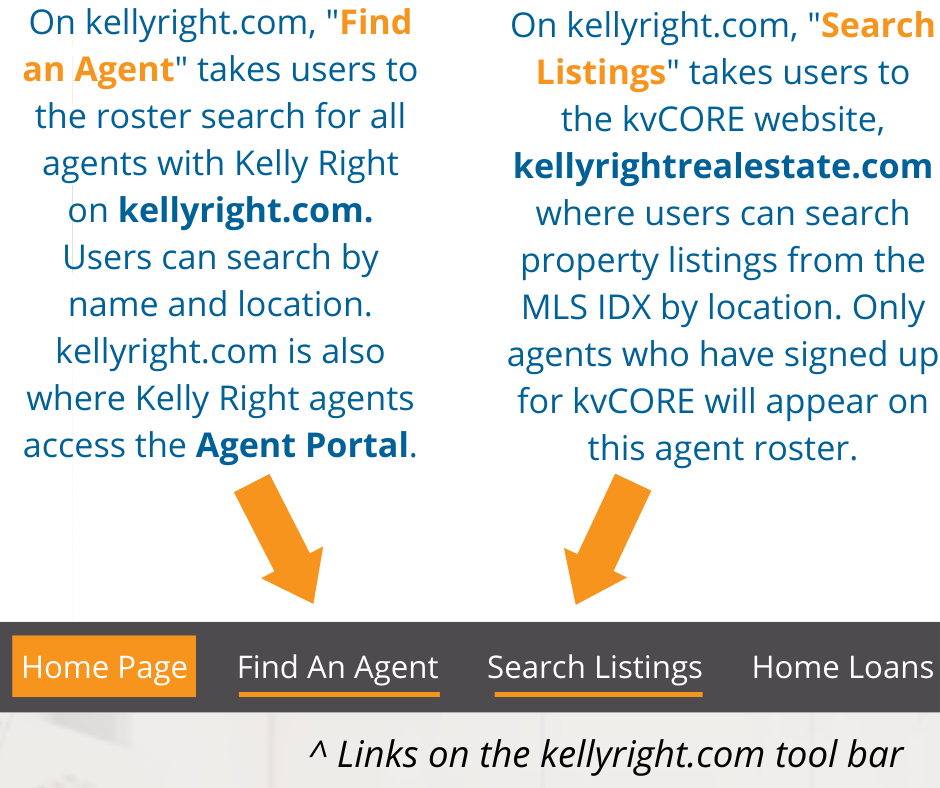
Agents who are on kvCORE, will have two websites, one on kellyright.com and one on our kvCORE website, kellyrightrealestate.com.
Please see the image showing the difference between these two websites. The Agent Profile Website shown on the left, is on kellyright.com. This is the basic, agent biography website that every Kelly Right agent receives. Users will be able to find your profile on our “Find an Agent” link as long as you have filled out your profile with your service areas.
The kvCORE website shown on the right is on kellyrightrealestate.com. ONLY agents who have requested kvCORE accounts and have been added to kvCORE will appear on this agent roster. This is where the tools are for your CRM (customer relationship managment system), lead generation, idx feed, listing search and more.
kellyright.com does not have an IDX feed for property and listing searches. Instead, the “Search Listings” link takes users to our kvCORE website, kellyrightrealestate.com, where there is an IDX feed for searching listings.
Corporate Website: kellyright.com
kvCORE: kellyrightrealestate.com
kellyright.com is our main, corporate website. Since you are on the Agent Portal, this is the website you are currently on. This is the website where new agents can fill out our join paperwork and learn about Kelly Right Real Estate as a company.
The “Find An Agent” link on kellyright.com, shows a roster search of all of our agents, even those who are not on kvCORE. Every agent with Kelly Right has a basic, agent biography website that was created for them during onboarding on kellyright.com.
Users can search this roster for agents based on name, city and state. This is why it is important to put your cities served in your profile settings. Instructions on how to add locations to your kellyright.com bio website here.
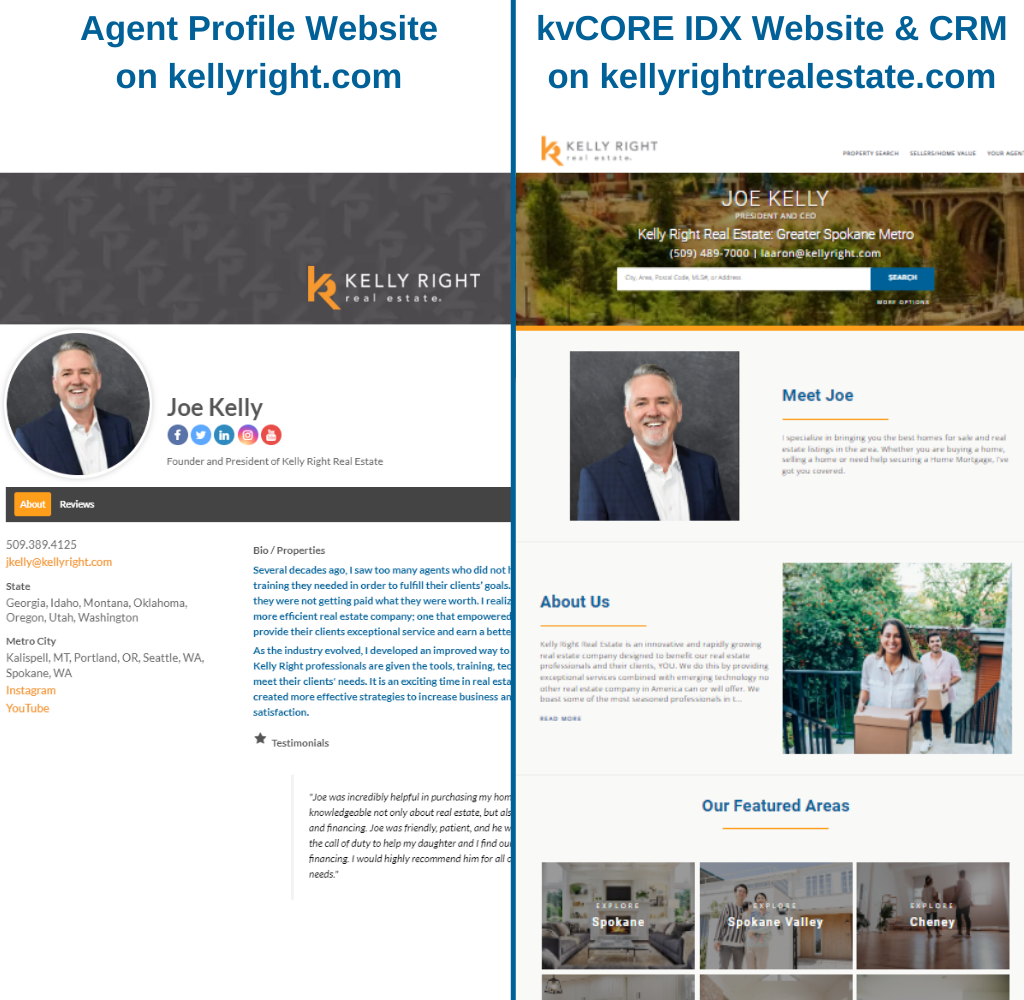
Training, Tutorials and Support
Kelly Right Recorded Webinars are at the top of your kvCORE Dashboard, and additional Support and Training are on the left hand side menu when logged in to your account. Chat support is on the lower right of your Dashboard screen.
- We strongly recommend agents learn how to use kvCORE by taking the Agent Success Training Course.
- Kendra Jenks, Kelly Right’s broker liaison, teaches two kvCORE Training classes.
- Website instructions: Premium Website Design Overview
- How to edit your website settings: 5 minute video here.
- Questions for kvCORE
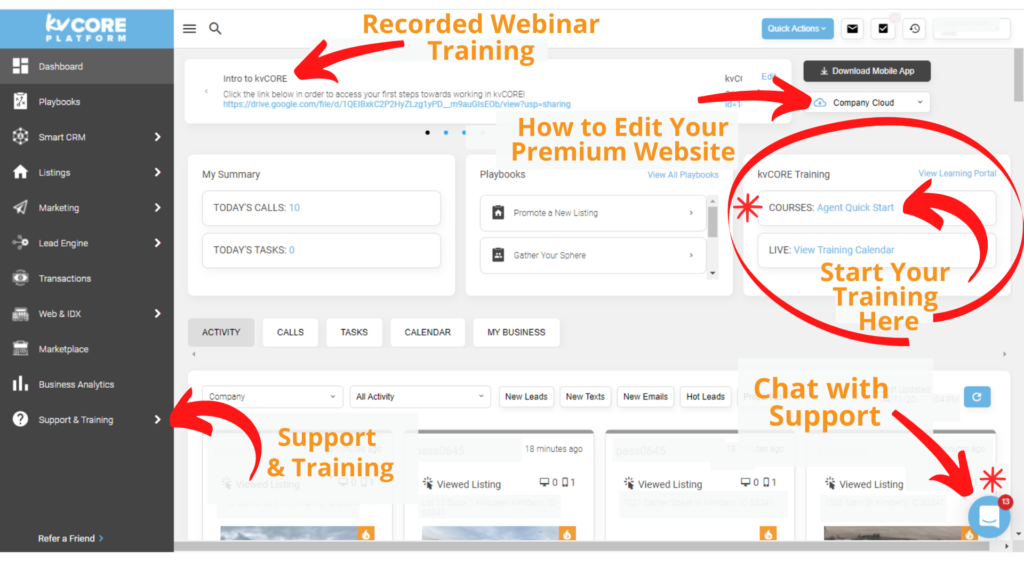
This image is the Dashboard of your kvCORE account and where you can find training and support.
While there are some account issues that Kelly Right can assist you with, most technical issues or questions must be asked to kvCORE directly. The Customer Support chat is best for account and technical issues, and the Facebook Discussion Group is great for ideas on how to use the program and tutorials.
Agent Success Training Course
Recorded Webinars
Support Portal
Webinar Schedule
Learning Portal
Facebook Support Group
kvCORE Onboarding Checklist
kvCORE has put together a checklist with simple instructions to walk you through setting up your account so you can start seeing results in the platform fast.
Add or edit the information we have listed in your profile.
Complete your profile to ensure your website and outbound communications are up to date and reflect your personal brand. Sync your MLS with your profile so you can manage your listings in KV core and connect your listings to your website
Preview your website and learn about personalization items.
Like all of the kvCORE tools you’ll encounter, your website is set up and ready to be used straight out of the box.
Learn how to manually add contacts to your CRM.
kvCORE is a Smart CRM, with powerful automation to help you engage more contacts and close more deals! The more contacts you have in the system, the more you can leverage kvCore’s lead nurturing capabilities.
Contacts can come from anywhere! Learn how connect to all of your lead sources to your new CRM in the Lead Engine.
Learn about the platform tools and ad on services that will help your pipeline grow.
Prepare a csv file and import you existing contacts into your CRM.
If you don’t have a list, kvCORE can show you a simple way to gather your sphere of influence.
Syncing your Gmail or Outlook account to kvCORE can be a game changer.
It gives you the opportunity to sync the following items straight into your Smart CRM and Dashboard:
- Calendar
- Tasks
- Emails
- Contacts
It’s easy and can quickly have a positive impact on your kvCORE experience.
Download the Mobile and Open House apps to your mobile device.
This image is the dashboard of your kvCORE account and where you can find training and support. Your "Get Started" Onboarding Checklist with video instructions will appear the first time you log in to your account.
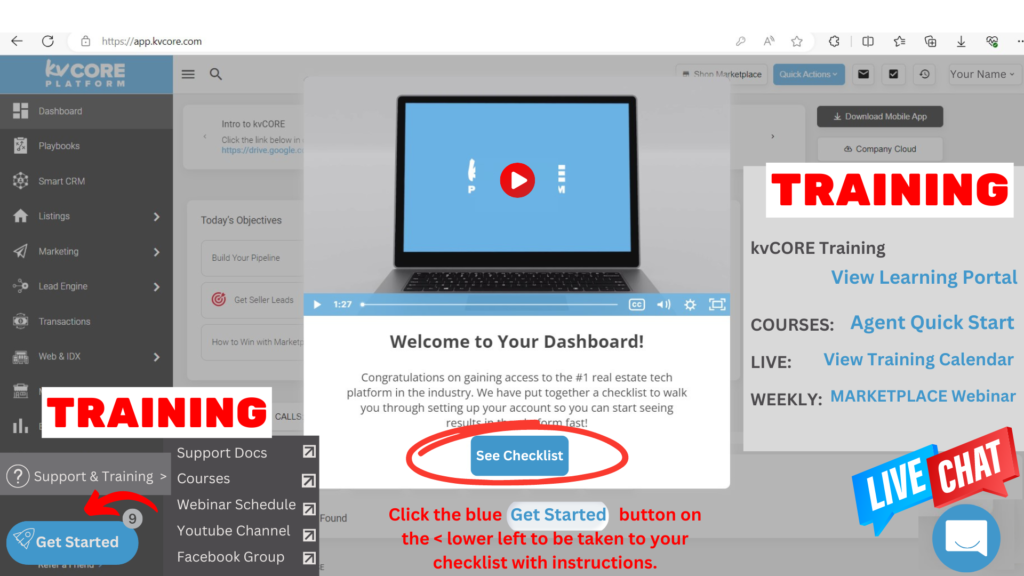
How to Set Up Your kvCORE Profile & Location Settings
Instructions & Frequently Asked Questions
- Fill out your Profile: Add a profile picture, title, tagline, MLS id#, social media links, contact details, license #, biography, website settings, testimonials, email signature, edit your locations and more.
- You MUST add your MLS id # to your profile for the idx feed and system to work properly.
- Html Issue in Biography Section: The system does not like html in the biography section. If you copy/paste biography text from another source, you must paste as plain text without html (such as color/font etc., you can add those later).
- Clear Cache for Changes: If you make an update to your website and the changes don’t update, then you have to manually clear the domain’s cache, you need to type /?FLUSH_CACHE=1 at the end of your url domain name, press “Enter” and it will update the website. Then, close the browser window and enter in your domain name again, and the changes should appear.
Example: http://yourname.kellyrightrealestate.com is your website url. To flush the cache (that means update the changes) you need to type: http://yourname.kellyrightrealestate.com/?FLUSH_CACHE=1
- Premium Website Design Overview: https://docs.google.com/document/d/1RXVOGN7u9gcWz-wG607qhgqrG7RHKyblVDnrt1LzkWw/edit
- How to Edit Your Website Settings (Quick 5 minute video): https://ire.wistia.com/medias/96m93fukos
- If your IDX feed is not appearing: There are two possible reasons for this:
1. If you are in two office locations, (example: Idaho and Montana), then only one primary area’s cities will show up in your account, since the website settings will only auto-populate only one website’s settings, even though you are connected to both offices and both IDX feeds. The IDX search will still work for both areas. However, you can edit the locations to any cities that you would like to reflect both locations.
2. If you are in an area that Kelly Right has recently added agents in, the IDX feed for the local MLS may not be set up yet. Scroll down to the bottom of your website and you will see which MLS’ are connected to your website. If you do not see your MLS, contact us at broker@kellyright.com and we can request the IDX feed to be added. The standard turnaround time to add an MLS IDX feed is approximately 10-14 business days.
- If your listing is not appearing in your locations, you will need to contact kvCORE support directly. They will need the date it was made active on the MLS, the MLS # and the address. They may also need other info. We at Kelly Right cannot troubleshoot syndication issues so you will have to contact kvCORE.
Instructions:
- Export and save your leads and other information you need from your existing account with your previous brokerage
- Contact kvCORE to clear your email address
- Contact us to create your kvCORE account
- Import your leads and begin working on your new kvCORE account
EXPORTING YOUR INFORMATION:
When an agent is moving from one brokerage to another and already has a kvCORE account with their previous brokerage, the agent can export their leads and data directly from kvCORE. (Depending on what other information you need and who your previous broker is, as there could be some limitations.) If there are nonspecific limitations, kvCORE can export as much as possible. You will need to export your leads first, and save any other information you will need (your bio, signature, campaign messages, etc…).
We highly suggest you export your contacts in your kvCORE account and any other CRM system you may be using with your existing brokerage so you will have a csv (Excel) file before the account gets deleted by your former brokerage or kvCORE. While you can export your contacts/leads, you likely will not be able to export other automations (text/emails campaigns, etc.) that you have set up. You can however, create a document with this information so it is easier to recreate in your new account. For assistance on what is possible for you to export, and how to export it, you need to contact kvCORE support directly as we at Kelly Right have no access to what can or cannot be saved.
CLEARING YOUR EMAIL ADDRESS:
Once you have all you need saved from your previous account, you will need to contact kvCORE support to clear your email address so that a new account can be created for you using the same email address. This will delete your previous account (if your former brokerage has not already deleted your account).
Once kvCORE has cleared your email address to use for your new account, then we at Kelly Right can add you to our brokerage’s kvCORE account. You will need to contact us to let us know when your email address has been cleared so that we can create your account. If you are using a new email address that was not on your previous account, you don’t need to ask kvCORE to clear it before we create your account. However, you will still need to export your leads/contacts and any other information first as that account with your former brokerage will eventually be deleted and you will lose anything that you have not exported.
CREATING YOUR NEW ACCOUNT WITH KELLY RIGHT REAL ESTATE:
Once your former email account is cleared and you have exported your leads, then contact us at broker@kellyright.com and we will set up your new kvCORE account where you can import your leads and begin working on your new account. We will then send you an email with your login and account information.
Once we have set up your new kvCORE account with Kelly Right Real Estate, you can then upload your file to your new account. Contact kvCORE support if you need assistance with this. kvCORE has an optional concierge service where they can assist you further, however this is your choice to use as you will have to pay them for this service. You will need to contact kvCORE directly for this option.
FOR KVCORE SUPPORT & ADDITIONAL INFORMATION ON EXPORTING / IMPORTING YOUR DATA, CONTACT:
- Chat with kvCORE Support
- support@insiderealestate.com
- 1-800-656-1646
Transferring a Lead/Contact
Leads in kvCORE are set to round robbin to the office/MLS you are assigned to, usually this is how leads are sent.
However, according to kvCORE, it can depend on the site they originally logged into or the Smart Number they contacted. For example, if they found your site via a search, but then changed their search parameters to a different area, the lead stays with you even though their search area has changed.
The lead can be from anywhere but the system routes according to how the user engaged the system, and what URL they used to register.
You can transfer the lead to anyone in our company that has a kvCORE account. You should be able to do it by selecting that location’s office. Please see here for detailed instructions.
If you have any questions or need further assistance while sharing or transferring contacts, please reach out to Customer Support via the blue chat bubble from your Dashboard or by emailing kvcore@insiderealestate.com!
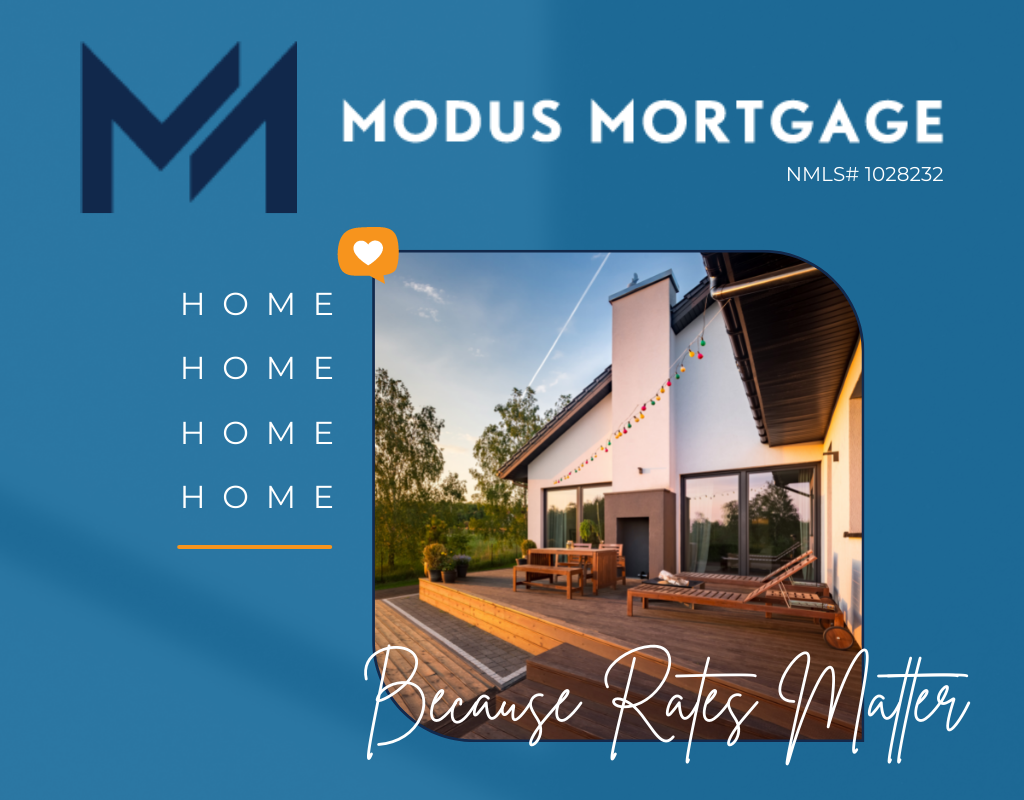
Modus Mortgage was designed from scratch by mortgage professionals who wanted to create a better home loan experience for their clients. Our team of home loan experts is committed to finding the right mortgage for your needs, whether you’re looking to buy your first home, your next home, or refinance your current home.
The right rate can increase your purchase power, all the while saving you thousands over the life of your mortgage. Put the Modus team to the test today, because rates matter.
Because Rates Matter
kvCORE is sponsored by Kelly Right Real Estate’s affiliated mortgage division, Modus Mortgage NMLS# 1028232. Modus was created by Kelly Right Real Estate’s President, Joe Kelly, MLO# 90356. Modus is licensed and available in WA, OR, ID, MT, UT, FL, TX, OK and AL.
It is not required that your clients use Modus, however we encourage you to introduce your clients and ask them to compare Modus to other brokers and lenders. kvCORE leads may possibly be contacted with mortgage updates and market conditions for comparison purposes.
>> Modus is selected as the mortgage finance option on your kvCORE account due to their sponsorship of the program. There is not an option to add any other sponsors, mortgage brokers or lenders to your kvCORE account. However, you can remove Modus as the selected mortgage finance option from your account.
If you are a loan officer, check out Modus’ LO program.
lflores@modusmortgage.com | 844-663-8711 | Equal Housing Opportunity
HQ: 140 S. Arthur St #600, Spokane, WA 99202 | NMLS#1028232